Open-Source SQL Client, Turbocharged
Written in RUST. A modern, native, and user-friendly GUI tool for relational databases: MySQL, PostgreSQL, SQLite & more.
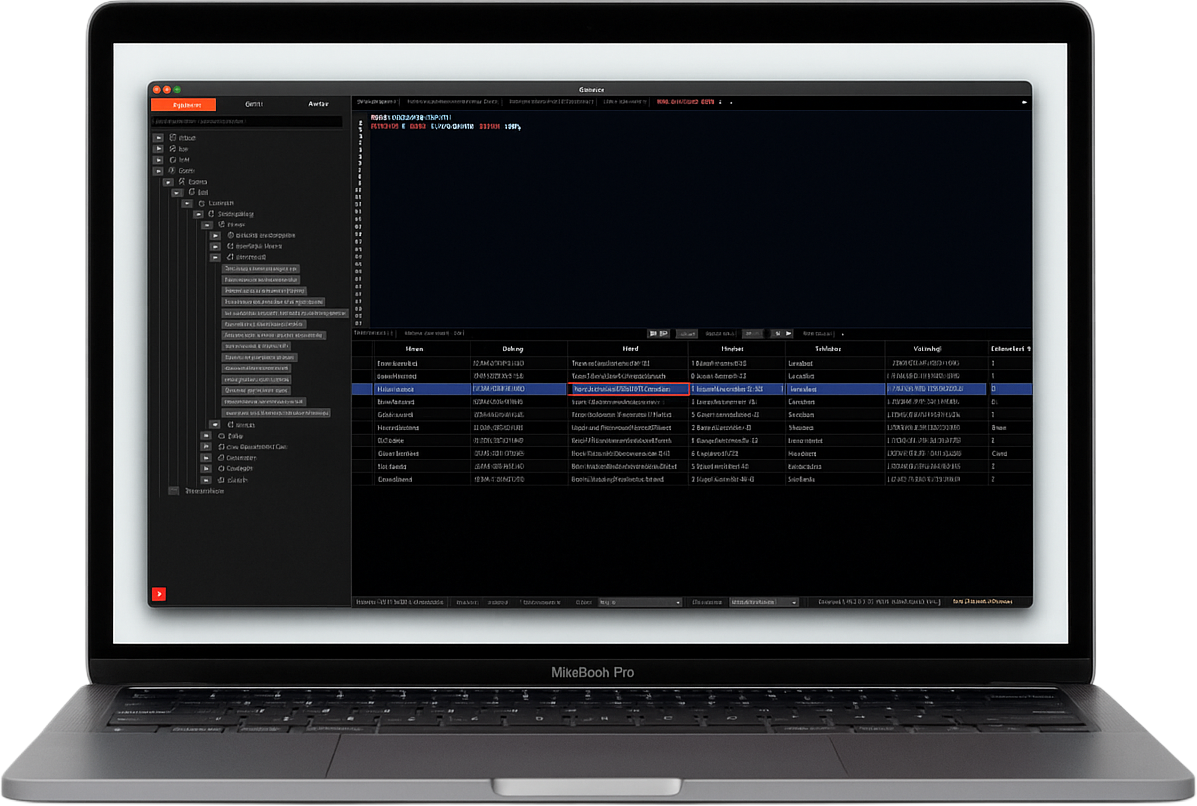
Written in RUST. A modern, native, and user-friendly GUI tool for relational databases: MySQL, PostgreSQL, SQLite & more.
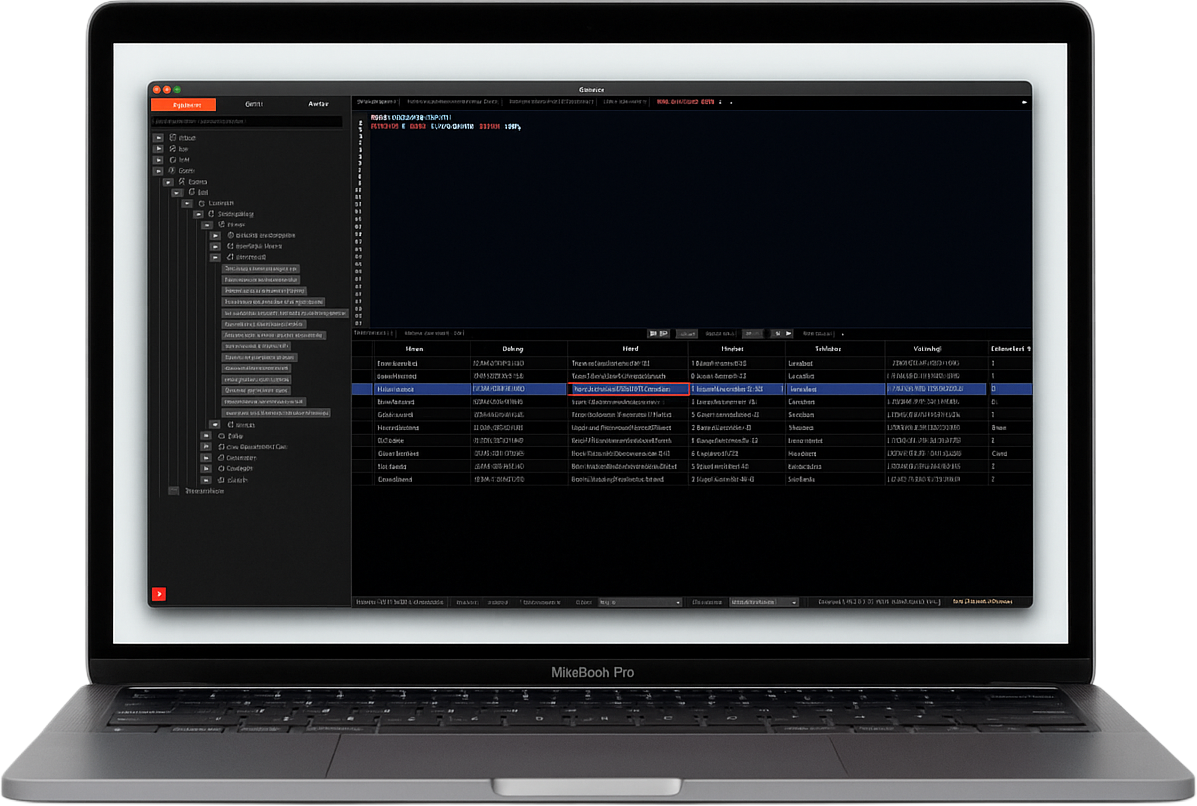
A native app that eliminates needless complexity & extraneous details so you can be up and running fast.
We don’t want to be an app that does many things, but masters none. We only focus on the most important features.
Collaboration in real-time with live cursor features, instant sync, and integrated version control. Coming soon!
End-to-end encryption, 2FA, and compliance with enterprise security standards to protect your data.
Every function has a shortcut key to keep your hands always on the keyboard.
We help you troubleshoot your problems with Tabular at lightning speed through our GitHub community.
Supports a whole set of relational databases and more
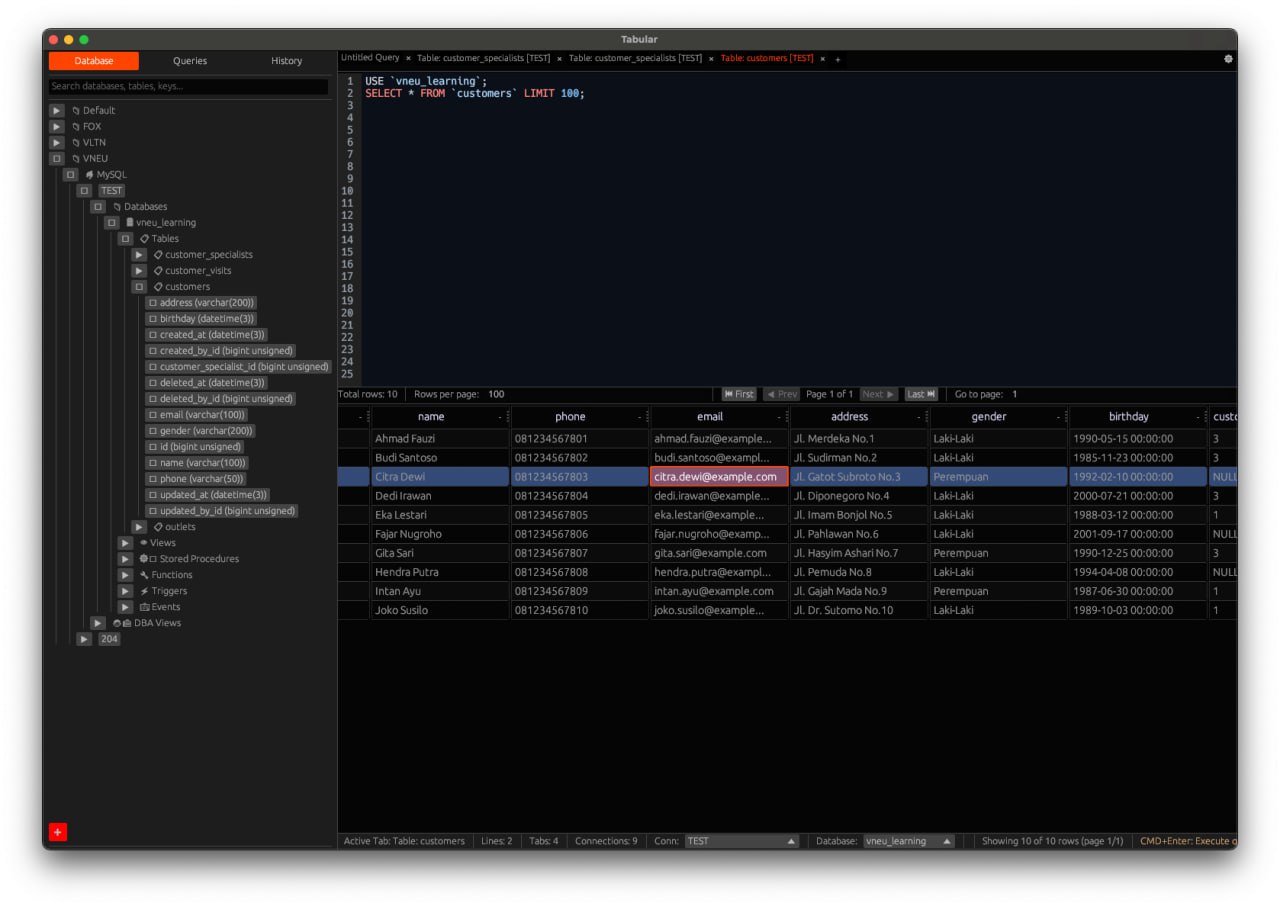
This view shows the process of exploring data in a database using the SQL command SELECT * FROM customers LIMIT 100;. The interface displays a list of columns and query results in real-time, allowing users to view the structure and contents of the table in real-time.
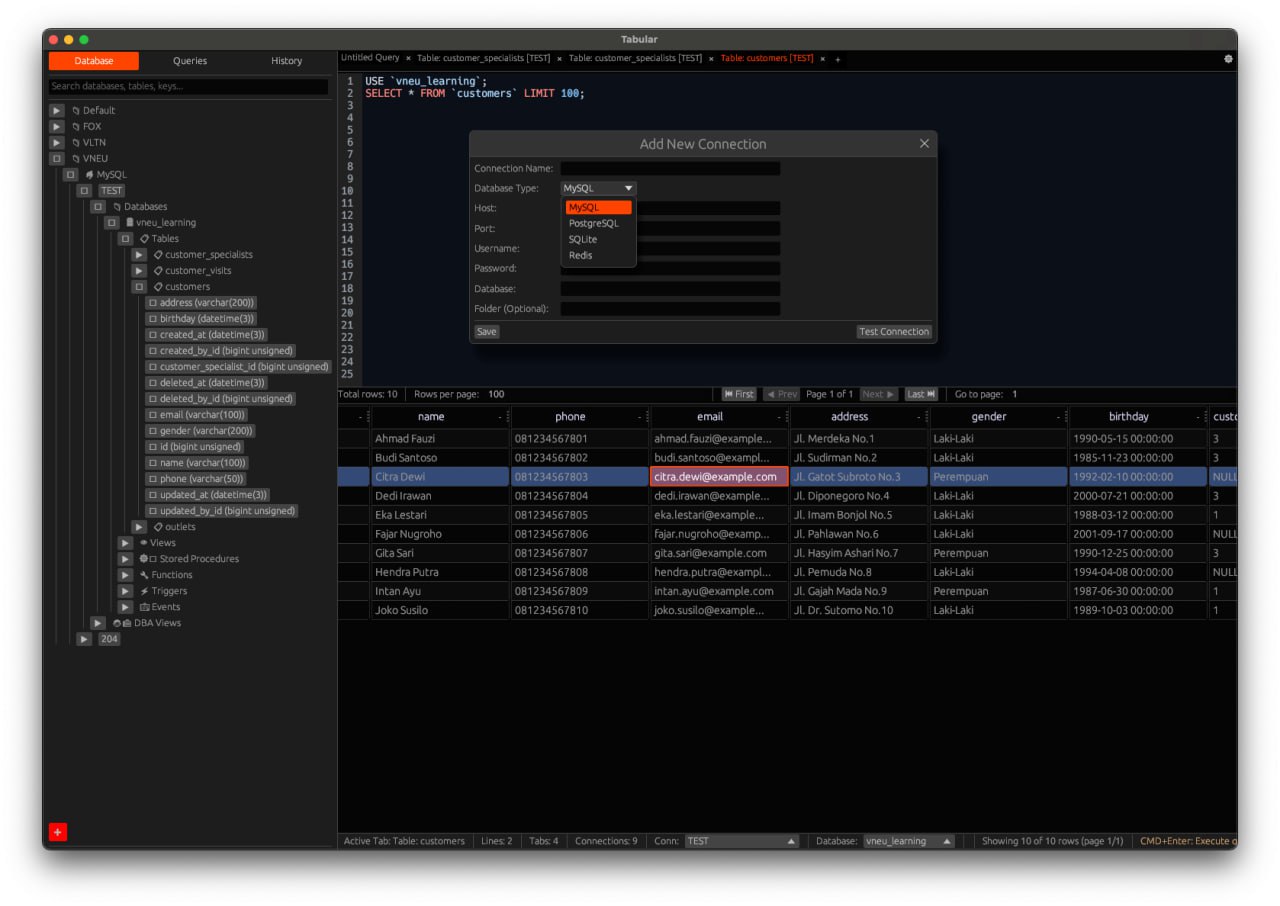
The first step before accessing a database via the GUI is to create a new connection by entering connection details such as database type, host, username, and password. Once successful, the data in the table can be viewed and managed.
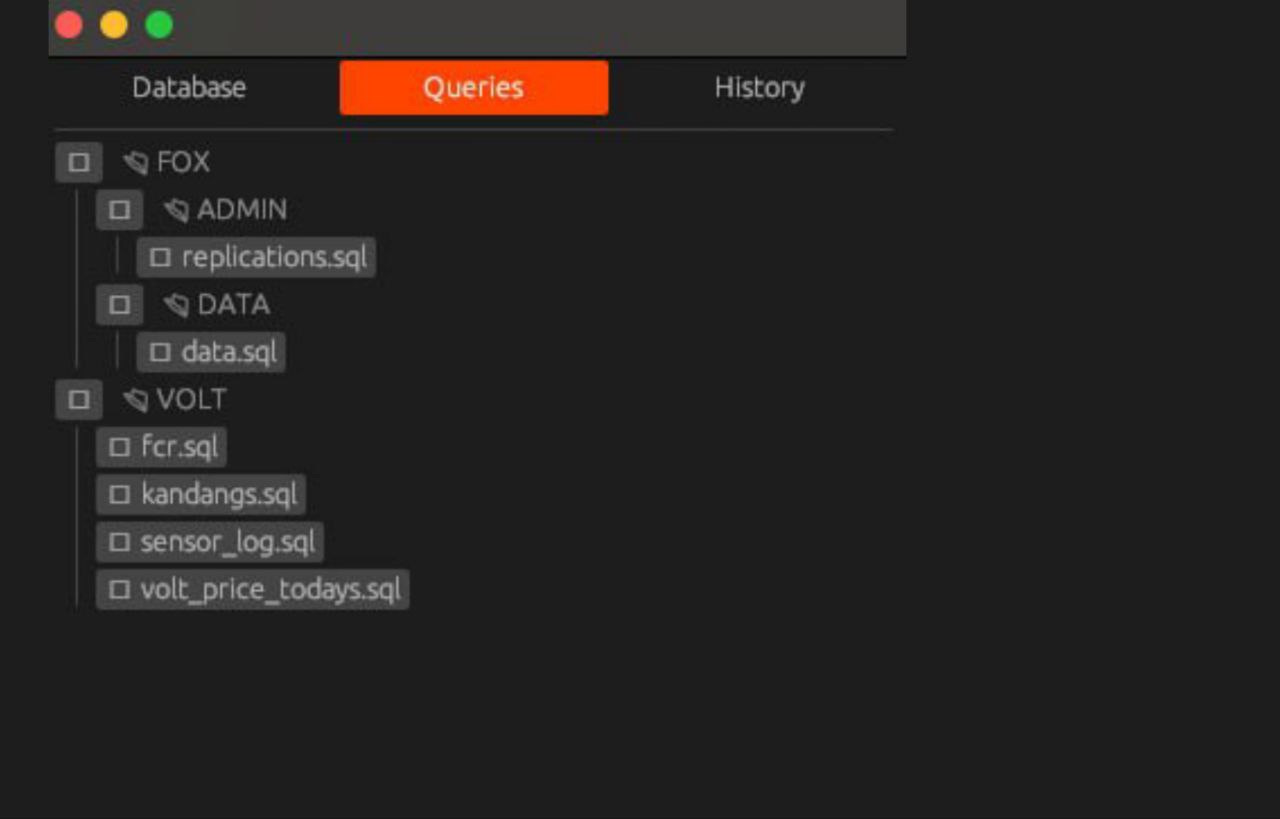
This view shows a list of SQL query files neatly organized into folders such as ADMIN, DATA, and VOLT. Each file contains ready-to-execute SQL commands for various database needs.
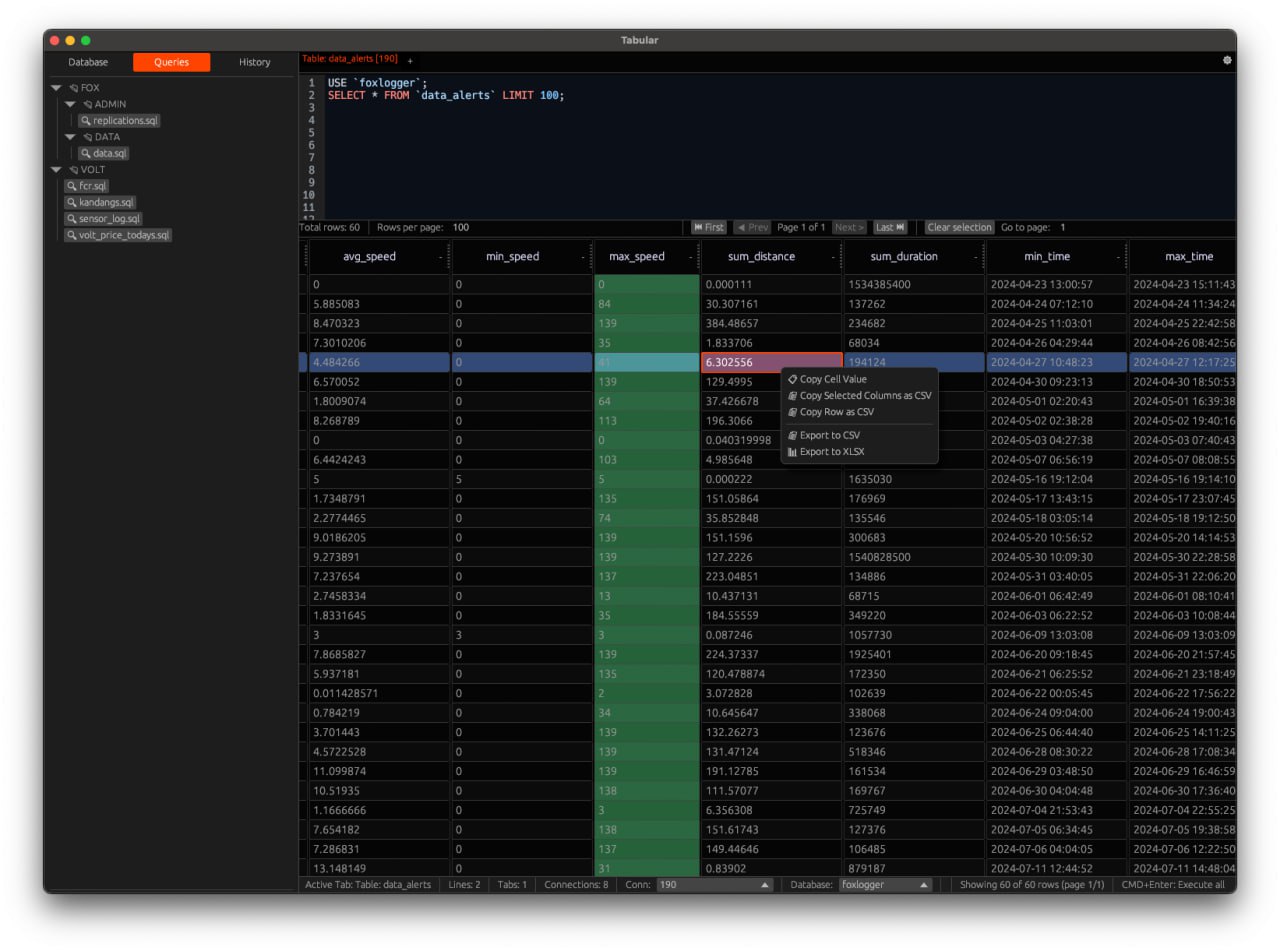
This view shows the right-click feature on table data, which allows users to copy cells, copy rows as CSV, or directly export to a CSV/XLSX file.
.png)